Tuesday, June 1, 2010
Techsteve Technology Solutions now merged with Network Professional Services
Morning everyone I was unable to post for the past month and more because I was making some preparations about the merging of my company Techsteve Technology Solutions I decided to merged because it would be a better opportunity for me to get some credits and more marketing based on the services I offer. So I decided to make the first step in the merge with Network Professional Services and it has been a good one so far. We are now looking forward to go industry level from Morant Point to Negril point all over the island of Jamaica. Some of the services we offer are Networking Telephone installations Buzzer installations PBX phone installation Web design and development and much much more so stay tuned for more. Thank you.
Wednesday, May 5, 2010
How t o remove Windows Genuine Advantage Validation in winodws XP
Windows Genuine Advantage Validation is a program designed for windows XP for checking the licence by Microsoft department so after installing a fresh copy of windows XP on your computer and download all the updates and restart your computer you will get a pop up dailogue box asking to validate your copy of windows XP, the screen shot below shows what I am talking about.

This results in giving you a black screen with a notification at the bottom that says you are a victim of software counterfeiting etc.

Now to fix the problem you have to download the WGA crack this can be downloaded here
after you have download and extract the file the open the file then run the installer.bat file

Next you will get a command prompt that will ask you to press any key to continue...

Now just press any key and it will start to do its thing after it is finished just restart the computer and the WGA notification at the bottom will be removed and you will have to set back your desktop wallpaper background image. Well that concludes this post for today I hope you found it useful and thanks for reading.
Thursday, April 29, 2010
How to browse the web with two search engine from Poly Cola
I have posted this as a video tutorial on you tube but I will embed the links and stream it from youtube at the end of this blog post.
PloyCola.com a website that allows anyone to search the web using two search engines at the same time. All you have to is launch you web browser and and type in the URL and navigate to poly cola website

Now if you notice you can search for Videos, News, Images, Shopping etc just from one browser nice!!. So just type in your search query and click PolyCola Search and see your results.

You will notice that you get a split screen with a scroll bar in the middle of the window you can also hover the mouse over the Google's search results and yahoo to automatically re-size the window with JavaScript. Now you can compare the results with both search engine to see which one gives you a better result. Remember your Keywords is what makes a good web search engine Crawl O.K so that's all about it for this post you can also view my short tutorial on this post also and thanks for reading.
Tuesday, April 27, 2010
How to Fix jump drive opening with disk heal
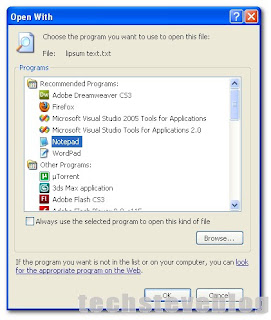
Disk Heal is a free software which is used to fix removable drive errors and other things like disabling users tweeking the computer's privacy and security etc. It is only 413kb in size and does not take up a lot of ram either, it also works on windows 2000/XP/Vista/7, you can download Disk Heal here.
some of the features are as follows:
- Fixes Task Manager inaccessibility
- Fixes Folder Options inaccessibility
- Fixes Registry Editor inaccessibility
- Can’t access any of the above three features, Disk Heal fixes this problem
- Fixes File/Folder inaccessibility:
Use disk heal to fix this problem. After you have downloaded the program and install an icon will be placed on the desktop that looks like a screw driver and a wrench.
When you launch the program it is a very simple User Interface (U.I) all you have to do is click on the Fix tab at the top.
Next go to My Computer and look at the drive icon followed by the letter example F:/, now go back to Disk heal and type in the name of the drive letter beside "Fix disk problems type drive letter and click fix" option the click on the Fix button.
Now you will get a pop warning box telling in order for the changes to take effect you should reinsert your flash drive. So that is what I did in order to fix the customer's flash drive and it was good to go again, now you can go back to my computer and double click on your flash drive without worries OK. You can also preview my tutorial video below this post. Thanks again for reading and I hope you found it useful .







