USB Image Tool is a freeware program that can be used to back up your Flash Drives, Ipod or any Storage device. its only 393kb in size and only works on Windows XP/2003/Vista. This program does not require and installation. So if you have a Flash Drive or Ipod or any storage device as I mentioned earlier and if it got stolen or lost or even got corrupt you can easily restore that image which is a backup of your storage device onto your new one, so nice isn't it. So this is what i did over the weekend formatted my Flash Drive after I made an Image in order to get more space to backup the clients files, then when I am finished I just restore back the image I didn't loose a thing. You can download USB Image Tool here.
After you have download the program just unzip it with you favorite extraction program i use winrar or winzip you can do a google search for it and its free.
Please note: Make sure you have .Net Framework 2.0 or higher installed on your computer in order to run USB Image tool you can download .Net Framework from the Microsoft website here.
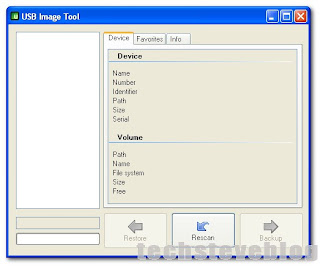
This is the interface it is very simple to use, now all you have to do is plug in your Flash Drive or Ipod or what ever storage device you have. You will see the flash drive name info in the left column.
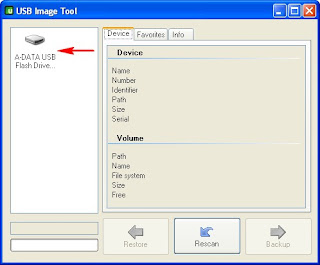
Next click on the name of the drive to select it then all you have to is click on Backup.
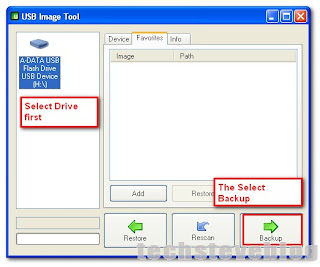
Then it will ask you to browse for a location and give it a name to save the backup image you can use any ware like the Desktop or where ever you wish but I use My Documents then Click Save
You will see the backup process at the bottom Saving image.
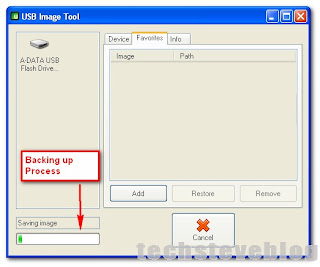
Once the backup is complete you can close the program and you're done so easy wasn't it now you have successfully backed up your image. If a time comes that you have to restore the image just launch the program again and select Restore browse for the backed up image to restore the file on the storage device MAKE SURE THE STORAGE DEVICE IS PLUGGED INTO THE COMPUTER.
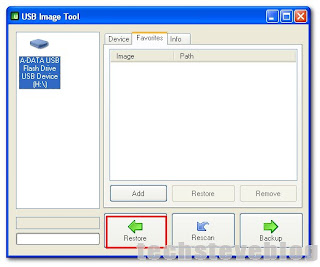
So that's it you can try it for your selves I found it useful over the weekend and I hope you found it useful too. Thanks for reading and if you have any problems just post a comment on this tip to send me an email so that I can help you troubleshoot the problem.




No comments:
Post a Comment