Over the last few days when my internet connection was down I could hardly get to post a blog on a daily basis and sometimes I am a little busy and couldn't get to post any blogs. Today I am going to share with you on how to password protect a Microsoft Office 2007 Suite file whether it is a Word file an Excel Spreadsheet or a Power point Presentation or what ever type of document that you have. So for example you mock up a very valuable spreadsheet document and emailed to a person and a Scammer hacks or spams your email address and then gain access to your to your well presented spreadsheet file and damage the data in the file. If you password protect the file the Scammer has no way of gaining access to the file if, the only way a scammer will ever get into that doccument is if that scammer is a good programmer and use what are Macros. A Macro hides the internal scripts inside of a word document and requires an advance to intermediate computer person to use it but dont worry I will show how to create your passwords wisely so lets get started.
To password protect your document open a document that was created or create a new document. Next Click on the Office 2007 Orb button the screen shot below shows what I am talking about.
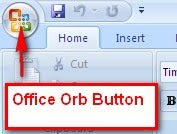
Next click and hover over
Prepare and then you will get pop up menu
, select
Encrypt Document.
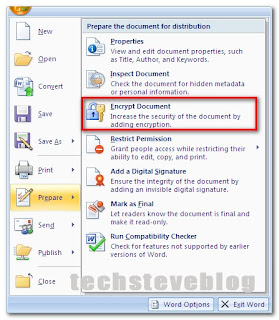
Now all you have to do is type in the password for your document and you are good to go.
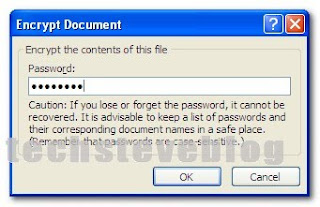
If you read the caution where it says if you forget the password it cannot be recovered so make sure you make sure you note down that password. So there you have it you have successfully password protect your document, and again this works an all of the office suite. So that's all I have to say and again thanks for reading .
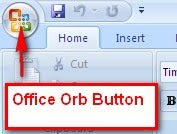
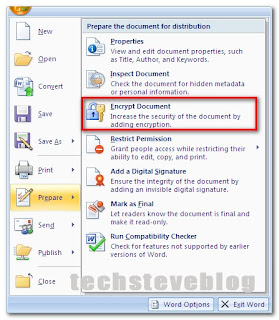
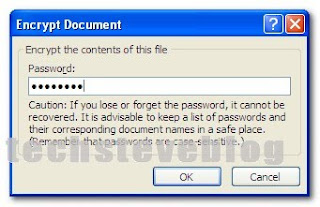




No comments:
Post a Comment